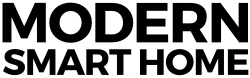Meet Smanos
Smanos is a design oriented tech company with a variety of smart home products. Today, I’ll be taking a closer look at the W100i alarm system. Retailing between $300 – $350 USD, the W100i is positioned between a fancy pants classic home security system (think Brinks or ADT for those of you in the USA) and a guard kitten. Smanos was kind enough to send us this alarm system to allow us to get our hands on and play around with it. Keep on reading to learn more about this system.
[pullquote align=”right” color=”#52bac3″]…the W100i is positioned between a fancy pants classic home security system and a guard kitten.[/pullquote]
The W100i system includes their W100 Alarm Panel, which is described by Smanos as the “heart and brain” of the system. Along with the panel, the system also shipped with their ip6 720p HD camera, their MD2300 PIR Motion Detector, DS2300 Door/Window Contact, two RE2300 Remote Controls, and all the necessary adapters, brackets, and screws to install this system within your home.
The Hardware
Let’s take an in-depth look at the W100 Alarm Panel first. The first thing I noticed as I unboxed the Alarm Panel is it’s simplistic tear-drop style design. The front of the display has 4 permanently displayed buttons which correspond to the different settings (home, disarmed, armed, and SOS) for the system itself. Once plugged in, the display lights up with the setting it’s currently on. After touching the display, a keypad lit up on screen which allowed me to directly interface with the alarm panel. Using this keypad I was able to set the system to connect with my wireless network, add devices to the system, and create a passcode. The Alarm Panel also comes with a telephone cord to plug into a home phone line in order to make calls to pre-stored emergency contacts if the alarm is triggered or if the SOS setting is activated. The Alarm Panel, despite its relatively small size, has an incredibly loud alarm. I found out just how loud it was first hand and nearly gave myself a heart attack after triggering the alarm. After recovering from my near death experience, I noticed that the system had also immediately sent my phone a push notification alerting me that I had triggered the system. The “heart and brain” of the system appears to run smoothly and is quick to send an alert when something is amiss.
[pullquote align=”right” color=”#52bac3″]…I found out just how loud it was first hand and nearly gave myself a heart attack after triggering the alarm.[/pullquote]
The ip6 camera is a 720p HD Wi-Fi camera that is powered by an AC adapter. It has a micro-SD slot for a memory card with up to 32 GB to save pictures and videos. The camera itself is set on a white base that can easily be screwed into wall or set on a flat surface. It comes with a built in microphone and speaker that allows it to be used for two-way audio communication; so if you have children, pets, or an elderly parent at home you can easily talk with them. This camera is clearly meant for indoor use due to the fact that it requires a typical electric outlet, and doesn’t appear to have any form of protection from the elements. However, that can be overlooked for the typical homeowner who is more worried about what is going on inside of their house than on the outside.
The MD2300 PIR Motion Detector is about the same size and shape of your typical computer mouse. It can detect human movement in a room up to 8 meters. It has a power saving mode that is activated when it is disarmed and notices movement twice within a three minute period. Smanos suggests that you don’t place the motion detector directly aimed at doors, windows, heating or cooling sources, and objects that can swing or move such as curtains. Strong sunlight, traffic, or movement in your house due to a breeze can trigger false alarms.
The DS2300 Door/Window Contact consists of two parts, a magnet and a transmitter. Using the 3M adhesive strips that came with the system; one can place the magnet and transmitter on a door, window, treasure chest, tiger cage, or anything else that can be open and closed that the user deems protection-worthy. The idea behind the DS2300 is simple, any separation between the magnet and transmitter when the system is armed will trigger the alarm. The DS2300 is also tamper proof; there is a switch on the back, aptly named the “Tamper Switch”, which will trigger the alarm if anyone attempts to disassemble the Contact.
The two RE23000 Remote Controls small, white, and have the four corresponding buttons that match with the Alarm Panel. They could easily be added onto a key ring for ease of use.
[pullquote align=”right” color=”#52bac3″]They could easily be added onto a key ring for ease of use.[/pullquote]
All of these accessories are tied together using Smanos’ dedicated app for their products. The accessories connect to the Alarm Panel and then the app connects with the Alarm Panel itself. Through the app, you can see which devices you have connected and set up the different security parameters that fit you and the space that you are wanting to protect.
Setup
Setup was actually fairly simple, it took me around 15 minutes to setup up the Alarm Panel, motion sensor, camera, and the two remotes. After plugging in the AC adapter for the Alarm Panel and switching it on; I was able to use Smanos’ app for the W100 system to connect the Alarm Panel to my home’s wireless network.
Smanos suggests that you place the Alarm panel in such a way that it is as equidistant to all of your connected accessories in order to promote strong connections to all the accessories.
[pullquote align=”right” color=”#52bac3″]Something that took me by surprise after I unplugged the Alarm Panel was the fact that it continued to stay on for hours on end.[/pullquote]
I also took a few moments to familiarize myself with the four different settings that the Alarm Panel had to offer. As I mentioned earlier they are: Home, Disarmed, Armed, and SOS. The Home setting is meant for when there are people in the house and you don’t want the motion sensors to be triggered. Contacts placed at doors, windows, and other places will still trigger however if separated or tampered with. Disarmed is exactly what it sounds like, the system won’t trigger an alarm at anything. Armed is well… armed. Every accessory is on and will trigger the alarm if there is a disturbance. Last, but not least, is SOS mode. After triggering SOS mode the Alarm Panel will send out alerts to those pre-saved numbers in the system. This could be helpful if you happen to have the remote control (or a phone with the Smanos app on it) and are unable to make those calls yourself because you happened to fall down a flight of stairs and break every bone in your body. The system will send an alert to the pre-saved numbers and also trigger the deafening alarm, bringing attention to others that there is something amiss in your house.
Something that took me by surprise after I unplugged the Alarm Panel was the fact that it continued to stay on for hours on end. I was not expecting it to have any form of battery, let alone a strong one. This could be incredibly useful if someone accidentally unplugs the system or if an intruder unplugs it themselves. Even if there is a power outage and your home wireless network goes down, the system will still be able call the pre-saved numbers if connected to a landline. That feature itself seems very well thought out.
Usage
Setup was easier than I expected and the system responds incredibly quick to any trigger from its accessories. The moment the system is triggered, the system quickly sends you a push notification alerting you to the perceived intrusion. Once in the app, it’s easy to quickly check the camera to see what the actual threat is. If it’s a false alarm and for example some relatives used your spare key to drop something off, you can easily disarm the system and then use the two way audio built into the camera to have a quick conversation with them to explain the situation. However, if it’s an actual threat, you can easily use the Smanos app with the ip6 Camera to record video or take pictures of the intruders. After calling the police, these photos and videos can easily serve as evidence to help law enforcement to find and catch the criminals. I would also assume that it could also be helpful with insurance claims if your belongings are stolen.
[pullquote align=”right” color=”#52bac3″]Setup was easier than I expected…[/pullquote]
This system would easily suit someone looking for that middle ground of home security between a guard dog and a traditional home security system. I can see huge benefits for elderly folks who live by themselves. If they have their Smanos remote control on them when they suffer an accident or other emergency, they can easily hit the SOS button which prompts the system to send an SMS and/or telephone alerts to those pre-saved telephone numbers in the system.
Final Thoughts
Smanos knows what it’s aims are and executes them beautifully. Their paired app is simple, intuitive, and is easy to get familiar with. While it provides a unique middle ground solution for home security, it could potentially get expensive for those with a larger home who want to cover their entire house in protection. Homeowners who desire full coverage of their house will have to purchase more accessories to ensure adequate coverage of all their spaces. While some of Smanos’ accessories aren’t terribly expensive, the most expensive is the ip6 Camera which retails for about $139 USD. For someone desiring to have total visual coverage, it can get a little pricey.
[pullquote align=”right” color=”#52bac3″]…ease of use, quick setup, and responsiveness…[/pullquote]
If you’re in the market for a midrange plug and play smart security system, I would definitely recommend the Smanos W100i. Its ease of use, quick setup, and responsiveness when the alarm is triggered makes it a clear choice for those looking for a smart security solution.
And don’t forget, if you’d like more smart home gear reviews like this sign up for our newsletter below!